Using Video on Your Website: How to Increase Engagement & Conversions
- Brady Gilliam

- Aug 12, 2025
- 10 min read

A website without video is like a storefront with the lights off — people might stop by, but they won’t stick around. In a world where attention spans are measured in seconds, adding the right video to your site can turn casual visitors into engaged prospects.
Done well, it captures attention, builds trust, and drives action. Using a good video enhances storytelling, creates a stronger connection with viewers, and conveys your message more effectively.
In this guide, we’ll break down how to use video on your website—from homepage hero clips to landing page explainers—so you can boost engagement, improve conversions, and keep your audience coming back. Users spend more time on websites with video, increasing the chances of conversion.
Key Takeaways
Video drives results – Adding video to your website can boost engagement, increase dwell time, build trust, and improve SEO rankings.
Match video type to purpose – Use the right format (hero, landing page, customer story, etc.) in the right location to guide visitors toward action.
Optimize for performance – Embed videos with fast-loading, mobile-friendly setups, clear thumbnails, captions, and SEO-friendly titles and descriptions.
Why You Should Use Video on Your Website
When someone lands on your site, you have seconds to earn their attention. Video gives you an edge. Studies show that adding video can increase website engagement by over 80% and keep visitors on a page two to three times longer than text alone. The more time they spend with your content, the more likely they are to convert from casual browsers into potential customers.
The power lies in video’s purpose: it communicates faster, feels more personal, and builds trust more effectively than written copy. A short customer story or a product demo can show authenticity in a way static images can’t. When people can see and hear you—or watch your product in action—they feel more confident in making a decision.
Search engines notice these signals too. Longer session times, lower bounce rates, and higher engagement tell Google your content is valuable. That can help your pages rank higher, driving even more traffic to your site. Combine that with keyword-rich titles, descriptions, and captions, and your videos can work double duty—appealing to both your audience and the algorithms.
Simply put, video doesn’t just decorate your website—it turns it into a marketing tool that works harder, keeps your audience’s attention, and moves them closer to saying “yes.”
Choosing the Right Type of Video for Your Website
Not every video belongs in every spot on your site. The key is matching the content to the page’s goal and your audience’s expectations. The right choice can turn a passive visitor into an engaged lead. Different video types, such as thought leadership and how-to videos, are especially effective for engaging and educating viewers.
Homepage Videos & Hero Videos
Your homepage is your digital first impression. A hero video or homepage video can quickly convey who you are and what you do without forcing visitors to dig for answers. Keep it short—30 to 90 seconds—and focus on clarity, tone, and brand personality.
Landing Page Videos for Conversions
On a landing page, every element should guide the visitor toward taking one action. Demo videos are especially effective on product or service landing pages, as they visually demonstrate features and answer key questions for visitors. A well-placed landing page video can explain your offer, address objections, and boost conversions by up to 80%. Keep it tightly scripted and aligned with the page’s single goal.
Customer Story Videos for Trust
People trust other people more than brands. Customer story videos—whether testimonials or case studies—let visitors see real-world results and hear from satisfied clients. These can be powerful on product pages, about pages, or service detail pages.
Short Videos vs. Long Videos
The right length depends on the viewer’s intent. Short videos (under 60 seconds) grab attention and encourage quick action, while longer videos can dive deeper into complex services or processes. Just make sure every second serves a purpose—no filler.
Choosing the right format isn’t just about looks. It’s about how well the video fits the page and moves visitors closer to becoming customers.
Here are some other types of videos you can use on your website.
How to Add Video to Your Website

Adding video isn’t just a creative decision—it’s also a technical one. The way you place a video on your site impacts load times, search performance, and the overall user experience.
You can easily embed videos from platforms like YouTube, Vimeo, or Vidyard, making integration quick and simple.
To embed videos from third-party platforms, you simply copy and paste the provided embed code, allowing for seamless integration and enhanced user engagement.
A video embed is a method of integrating videos into your website by placing a link that fetches and displays video content from an external source. Videos hosted on platforms like YouTube, Vimeo, or TikTok can be embedded into your website by copying the embed code, ensuring compatibility with most website builders.
Embedding Videos vs. Uploading Directly
You can either upload a video file straight to your site or embed video from a platform like YouTube, Vimeo, or Wistia. Uploading directly can slow your site and eat up hosting space. Embedded videos keep load times fast because the file is hosted elsewhere, but still plays seamlessly on your page.
Choosing a Video Hosting Platform
A video hosting platform does more than store your video—it can provide analytics, customizable players, and privacy controls. YouTube is free and widely recognized, but shows outside ads. Vimeo offers a clean look and more control. Wistia and similar services give you detailed viewer data, making them ideal for marketing campaigns.
Using Embed Code & Lightbox Embed
Most platforms provide an embed code—a short snippet of HTML you paste into your site. You can also use a lightbox embed, which opens the video in a pop-up when clicked. This keeps the page layout clean while still making the video easy to watch.
Inline Embed vs. Video Landing Pages
An inline embed displays the video directly on the page, ideal for homepage or product videos. A dedicated video landing page puts the video front and center, removing distractions and focusing attention on a single action, like signing up or purchasing.
Getting the technical side right ensures your video looks professional, loads quickly, and keeps visitors engaged without frustrating them.
Best Practices for Embedding Video on Your Website
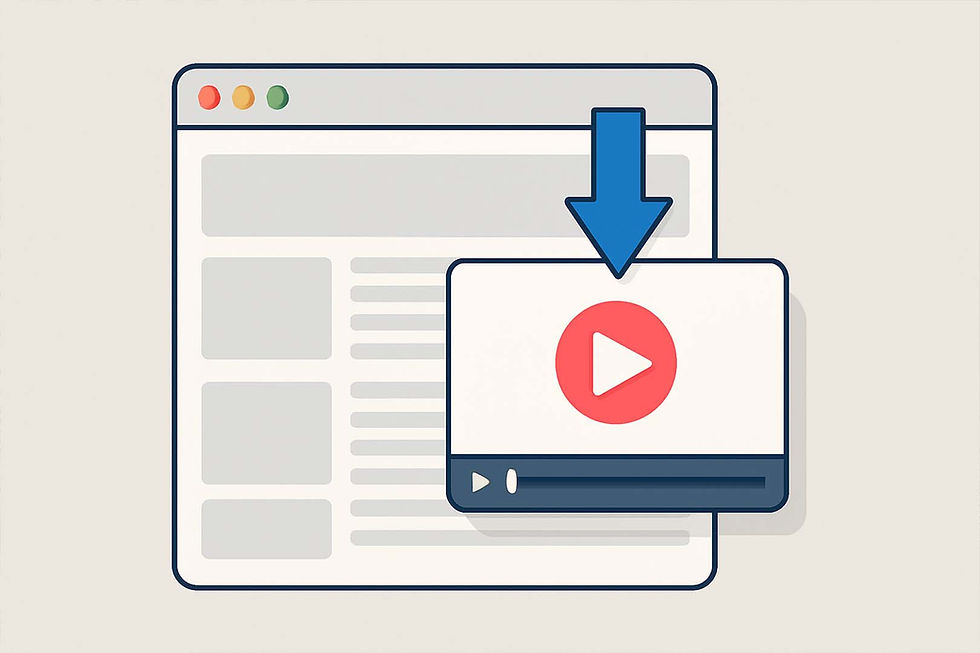
A video can work for—or against—you depending on how it’s presented. These best practices make sure your video embeds enhance your site instead of slowing it down or distracting visitors.
Creating effective video content doesn't require fancy equipment—good lighting and sound are often more important than expensive gear.
Optimize Video Thumbnails
Your video thumbnail is often the first thing people see. Choose a still frame or custom graphic that’s clear, relevant, and inviting. A well-designed thumbnail can dramatically increase clicks, while a random freeze frame can make your content look unprofessional.
Ensure Fast Loading Speeds
Large video files can drag down page load times, which hurts both user experience and SEO. Use a reliable video hosting service to keep files off your server, compress videos before upload, and set them to load only when the viewer scrolls to them. When adding videos directly to a webpage, keep the file size under 50MB and ensure the resolution is 1080p or lower.
Add Captions & Accessibility Features
Captions help with accessibility, but they also keep audience’s attention when the sound is off—a common scenario for mobile visitors. They also add searchable text, which can help with SEO.
Match the Video to the Page’s Purpose
Every video should serve a clear role. A homepage video might introduce your brand, while a customer story video builds credibility on a service page. Avoid filler; if the video doesn’t support the page’s main goal, it’s better left out.
Done right, embedding video not only keeps website engagement high but also improves search performance by signaling to search engines that your content is valuable and user-focused.
Where to Place Video for Maximum Impact

The right video in the wrong place won’t move the needle. Strategic placement ensures your content captures attention and supports the page’s primary goal.
Homepage Hero Section
Your homepage is prime real estate. A hero video in the top section can immediately communicate your value and set the tone for the rest of the site. Keep it concise—30 to 90 seconds—and focused on brand clarity.
Product or Service Pages
On these pages, video should reduce uncertainty. Show your product in action, walk through your service process, or answer common questions visually. A good landing page video can directly influence buying decisions by giving potential customers the confidence to move forward.
About Page
This is where trust is built. A short brand story, behind-the-scenes footage, or sales team introduction can humanize your business and make you more approachable.
Blog Posts
Embedding relevant videos in blog content increases website engagement and can keep readers on the page longer. Whether it’s a quick tutorial or a customer story, pairing video with written content creates a richer experience.
Placing videos with intent—where they naturally support the page’s content—ensures you’re not just filling space but actively guiding visitors toward action.
Optimizing Your Website Videos for Search Engines
A great video is only effective if people can find it. That’s where video SEO comes in—a crucial part of any video marketing strategy. By optimizing your video content for search engines, you can boost your site’s visibility, attract more visitors, and ultimately drive more conversions.
Whether you’re embedding YouTube videos, creating video landing pages, or adding explainer videos to your homepage, following video SEO best practices ensures your marketing efforts pay off.
Video SEO Fundamentals
Optimizing your website videos for search engines is a crucial step in any successful video marketing strategy. Start by crafting video content with a clear, keyword-rich title that accurately reflects the video’s purpose. Write detailed descriptions and use relevant tags to help search engines understand what your video is about. When you upload videos to a video hosting platform like YouTube, make sure to fill out all metadata fields with your target keywords.
Take your optimization a step further by adding video schema markup to your landing page or video landing page. This structured data provides search engines with important details—such as video duration, upload date, and view count—making it easier for your videos to appear in rich search results and video carousels.
By following these video SEO fundamentals, you’ll increase your video views, improve your website’s search rankings, and enhance the overall user experience. A well-optimized video landing page can become a cornerstone of your marketing strategy, driving more qualified traffic and helping your video marketing efforts deliver measurable results.
Learn more about video seo by following our Video SEO Guide.
Using Structured Data for Video
Structured data is a behind-the-scenes tool that helps search engines understand your video content. By adding video-specific markup to your web page’s HTML, you provide details like the video’s title, description, duration, and thumbnail.
This extra information makes it easier for search engines to display your videos in rich results, such as video carousels or featured snippets. Using structured data not only increases the chances of your videos appearing in prominent search positions but also drives more clicks and engagement from users looking for visual answers.
Most major video hosting platforms offer guidance or plugins to help you implement structured data quickly and accurately.
Optimizing Video Titles, Descriptions, and Transcripts
Crafting effective video titles, descriptions, and transcripts is essential for both search engines and your audience. Start with a descriptive, keyword-focused title that clearly communicates the video’s purpose. Your description should offer a concise summary of the video content, using relevant keywords naturally to improve discoverability.
Including a full transcript not only makes your video accessible to users with hearing impairments but also provides additional text for search engines to index, boosting your SEO.
Well-optimized titles, descriptions, and transcripts help your videos rank higher, attract more clicks, and ensure your message reaches the widest possible audience—making your video marketing strategy even more effective.
Tracking Performance of Website Videos

Publishing a video is only half the job—knowing how it performs is what turns guesswork into strategy. Tracking results shows whether your content is keeping your audience’s attention and moving potential customers toward action.
Using Analytics Tools
Most video hosting platforms like YouTube, Vimeo, and Wistia offer built-in analytics. You can see views, play rate, watch time, and drop-off points. Pair this with Google Analytics to measure how video impacts time on page, bounce rate, and conversions.
Check out our guide for Uploading Videos to YouTube.
Measuring Engagement & Conversions
Look beyond raw view counts. Are people watching the entire video or clicking away early? Do pages with embedded videos see higher engagement than those without? Track form fills, product purchases, or calls made after video views—these metrics show real business impact.
When you understand what’s working, you can refine video’s purpose on each page. That might mean changing the thumbnail, shortening the runtime, or moving the video to a more visible location. Data takes the guesswork out and ensures your video is actively earning its place on your site.
Common Mistakes to Avoid When Using Website Video
Even well-produced videos can fall flat if they’re implemented poorly. Avoid these common pitfalls to make sure your content works for you, not against you.
Autoplay Without Purpose
Autoplay can be useful for hero videos or short, silent loops, but forcing visitors to watch with sound on can be intrusive. If you use autoplay, keep it muted by default and let the viewer choose to engage further.
Uploading Raw, Uncompressed Video Files
Large, uncompressed video files can cripple your site speed, hurting SEO and frustrating visitors. Always compress and host your videos on a dedicated video hosting platform to keep load times quick.
Ignoring Mobile Optimization
A significant share of traffic comes from mobile devices. If your video doesn’t display well—or loads slowly—on smaller screens, you’re losing potential customers before they even see your message.
Using Video Without Clear Purpose
A video should always match the page’s goal. Throwing in a clip just to have one reduces credibility. Ask: does this keep the audience’s attention and move them toward a specific action? If not, rethink it.
By steering clear of these missteps, you’ll ensure your video content improves website engagement rather than creating friction.
Using Video On Your Website - Conclusion
Video is more than decoration for your site—it’s a tool that can shape how visitors perceive your brand, how long they stay, and whether they take action. From homepage videos that set the tone, to landing page videos that boost conversions, to customer story videos that build trust, each piece serves a specific role.
By embedding videos thoughtfully, optimizing load times, and placing them where they’ll have the most impact, you’re not just improving website engagement—you’re sending positive signals to search engines and making your site work harder for you. When every video has a clear purpose and is backed by strategy, it becomes a true marketing asset.
Ready to Add Video to Your Website?
If you’re ready to put video to work on your website, Visionaery Productions can help. We create high-quality content tailored to your brand, optimize it for performance, and ensure it fits seamlessly into your overall marketing strategy.
Whether you need a polished hero video, a high-converting video landing page, or engaging customer story videos, we’ll guide you from concept to final embed.
Let’s turn your website into a marketing tool that captures attention, builds trust, and converts potential customers into loyal clients. Contact us today to start your project.













Comments